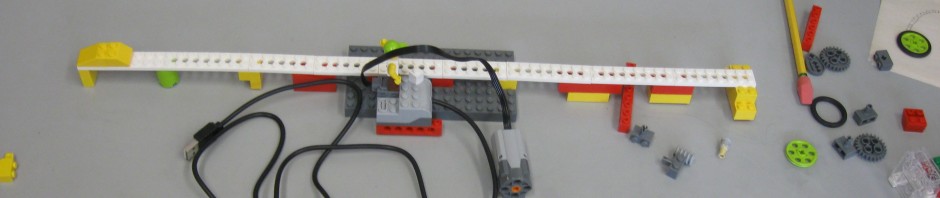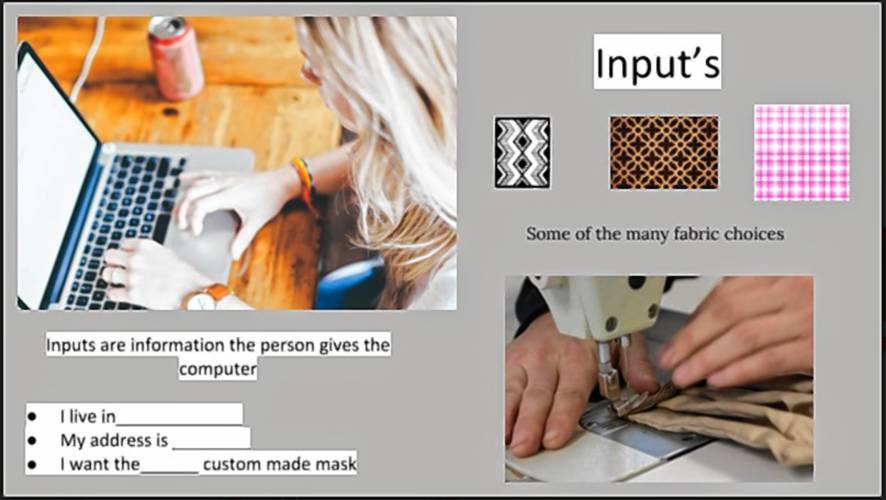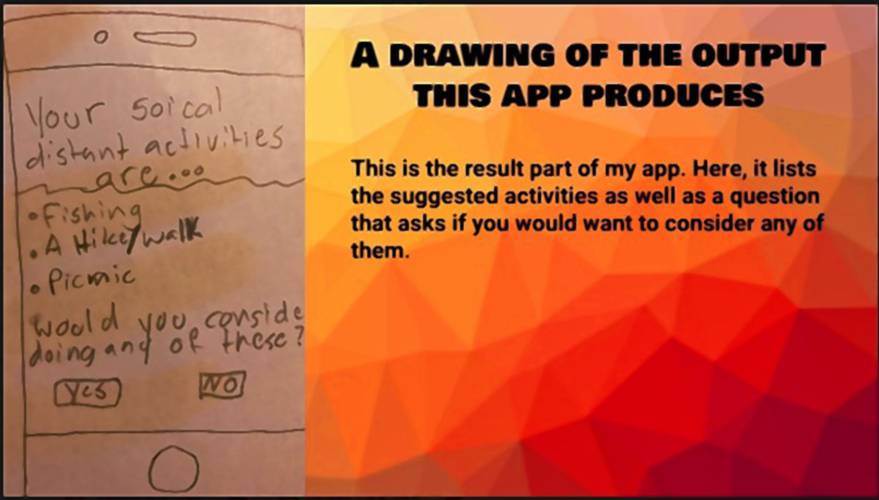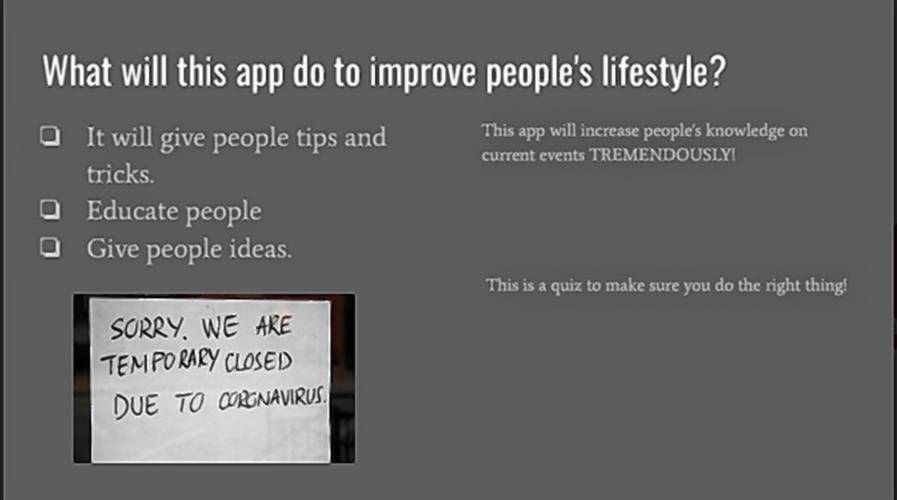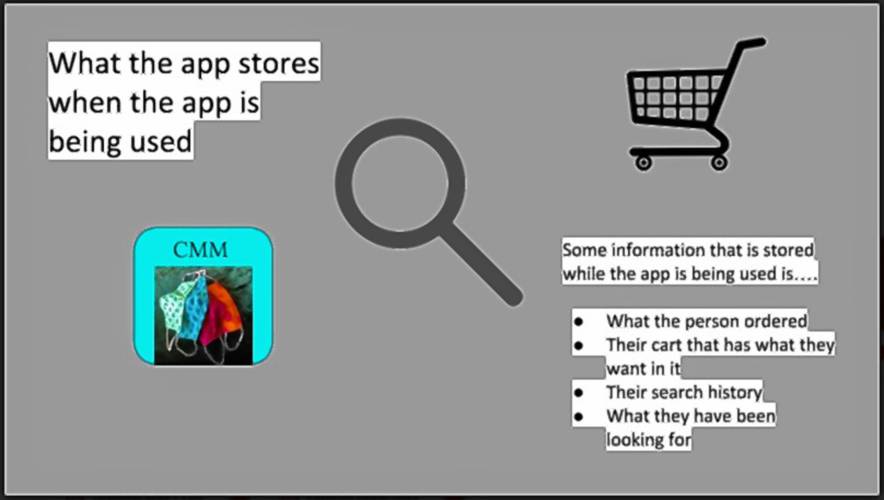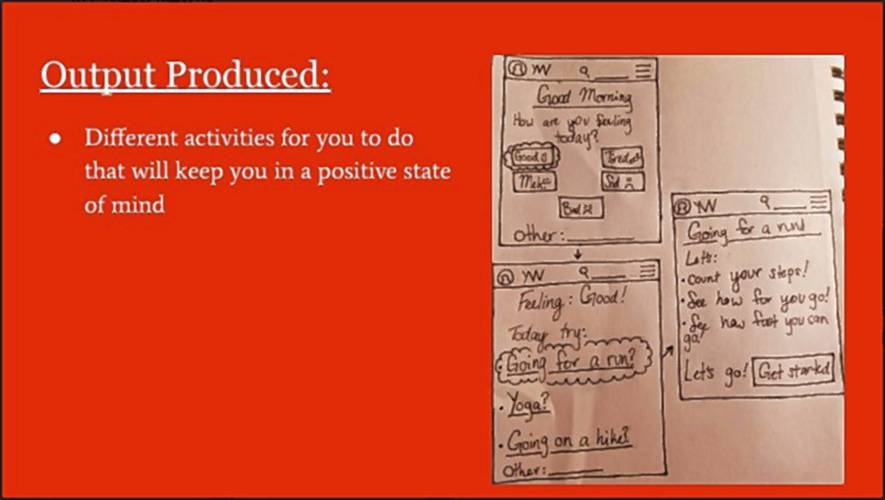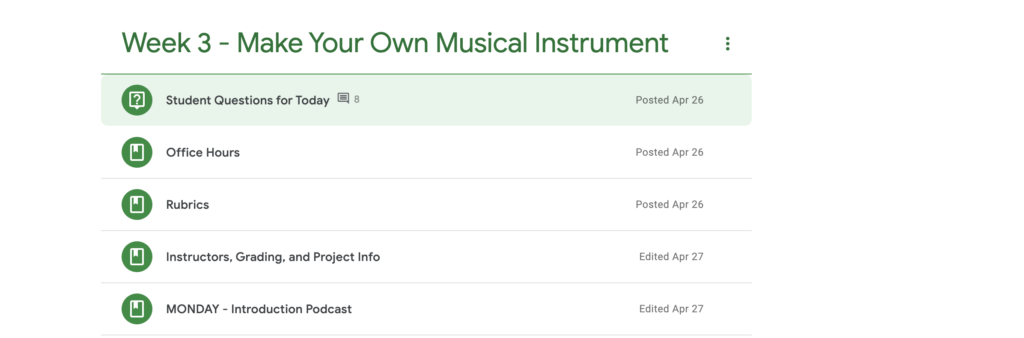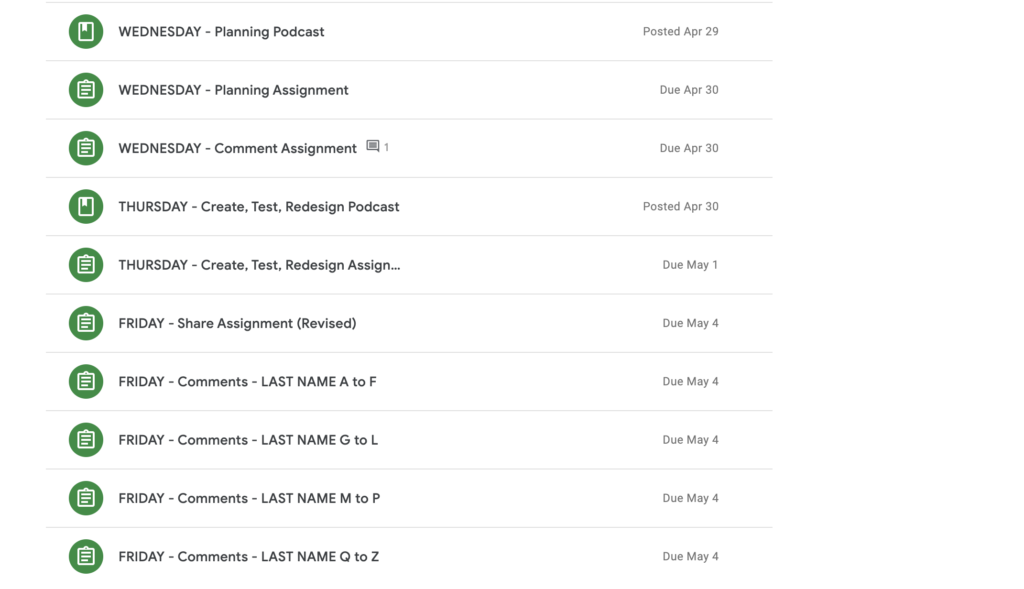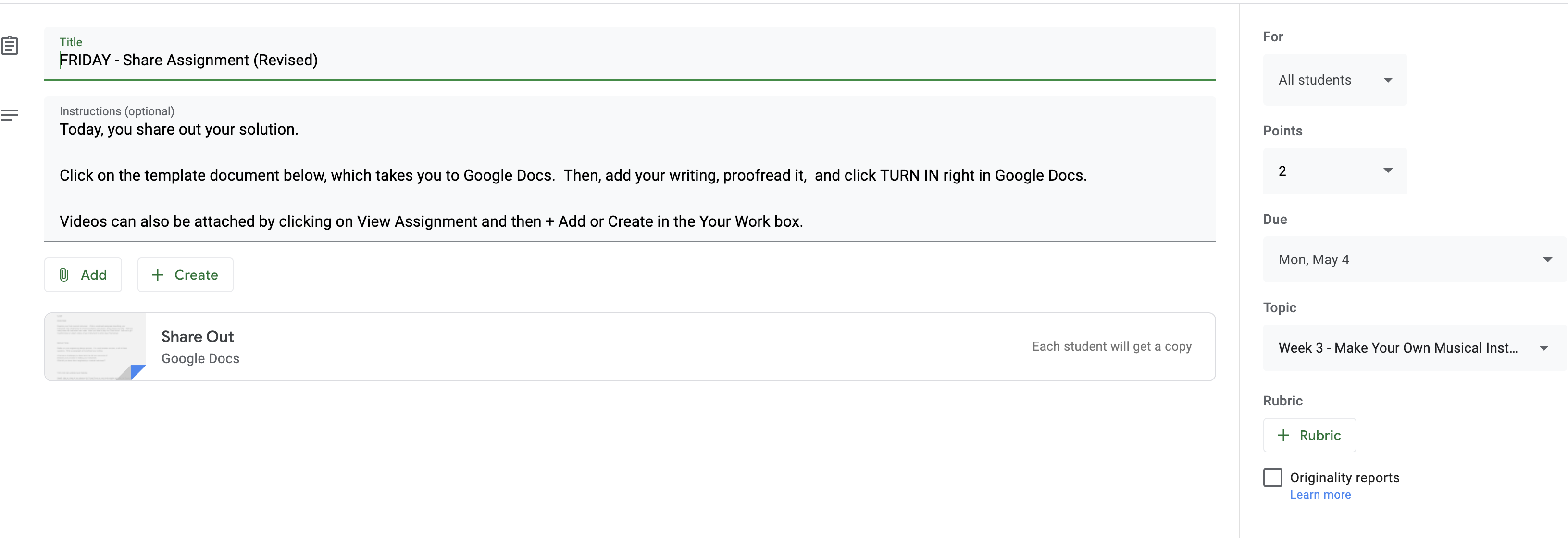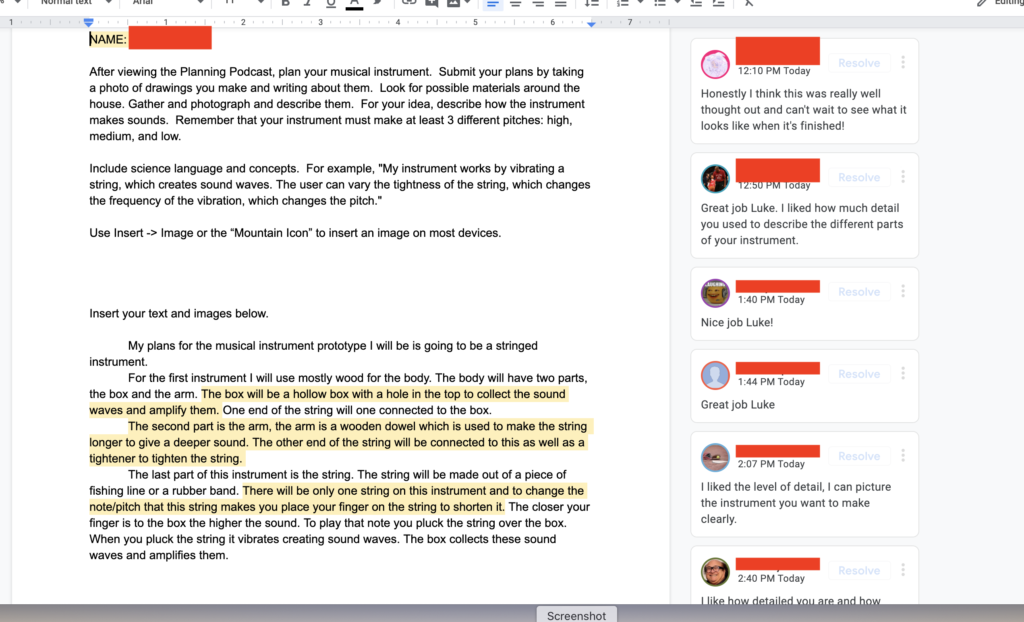Here’s what middle school students said about their COVID focused apps. Analysis to come.
Girl 1 – COVID Educator App
How did you think of the idea for this app?
Well, it was kind of first came to me because some people just don’t understand what’s going on so the app can help others to understand things better.
What was it like to do this project?
It’s really fun. You get to be creative and think of things differently.
When you say think of things differently, what do you mean by that?
Like look at different perspectives, like looking into the perspective of people not completely understanding how they should be handling Corona Virus.
Girl 2 – COVID Supplies App
How did you think of the idea for this app?
I came up with the idea because it’s something a lot of people are having a problem with. They don’t have enough stuff to sanitize things because stores limit people to one or two items every single time they come into the store.
What was it like to do this designing your own app?
I think it was really fun. It wasn’t the easiest thing to do but it was fun to think and be open to a bunch of things and possibilities because there weren’t any limitations.
Why did you say it wasn’t the easiest thing?
It wasn’t the easiest thing because there are just so many factors to think about.
Girl 3 – Custom Mask App
How did you think of the idea for this app?
I just thought it was kind of cool. Something different other than what the other people. I made masks with my mom so it’s already something I kind of do.
What’s your interest in Computer Science?
I like it. I like the whole thing. You don’t have to do one certain thing. You can make your own thing in Computer Science. You don’t have to stick to one thing and I like the coding.
Girl 4 – Social Distance App
How did you choose this idea for an app?
It was like the first idea I really had because when I think of COVID and the problems we face with it, I think of some people struggling to social distance. And then some people struggling to stay away from people because others don’t social distance.
What was it like doing this app design process?
Some of it was called but it was more difficult than other parts just cause I’ve never done something like this before. But once I got like the basic idea of what I was going to do and you know what I needed to do and all that, it was fairly easy as it went on.
Boy 1 – Social Distance Activity Generator – SDAG
How did you think of the idea for this app?
Well, I know that personally I’ve been feeling stressed and/or bored. This is just a great way for people who feel like me who need keep it moving, get the blood moving, just to take your mind off things.
What do you think of projects like this – computer science and engineering – that you’ve done?
I’ve really enjoyed them. I think it very important because the future is going to have all types of this stuff. In general, I just like this class. All these projects have been really fun.
Boy 2 –The Germ Finder
How did you think of the idea for this app?
I was just sitting down and I thought and I thought. And I was thinking about how you could stay clean. II was thinking about these teachers were saying they take these UV lights across the room to clean the classrooms. And what if I made an app with a UV light in it? So, I just started thinking so I thought of this.
What was it like to do this project?
I liked it. It was pretty interesting. You had to think.
Boy 3 – Go Xpert – Fitness App
How did you think of the idea?
I was basically just thinking was would be good in this pandemic. What would be a relevant topic for it? The first thing that hit my mind was fitness. My second idea was gaming or something but that wouldn’t help anybody with health in any kind of way. So, I was basically thinking that fitness would be a good choice. And so, I’m like, “Let’s make my own type of app.”
What was it like working on this project – this type of project – for you?
It was challenging – not hard. I’d say it was a good project. It was fun to make it too.