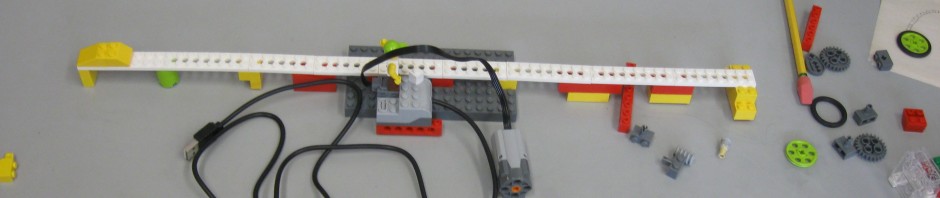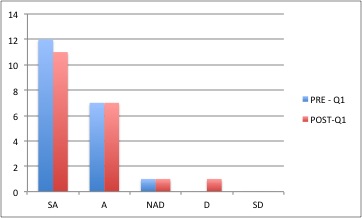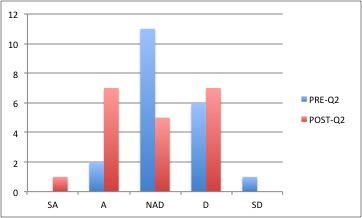Massachusetts Common Core Writing Standards with Explicit Technology Integration
Compiled by John Heffernan, Williamsburg Schools
Guiding Principle 3
An effective English language arts and literacy curriculum draws on informational texts and multimedia in order to build academic vocabulary and strong content knowledge. In all of their classes, including history/social science, science and technology/engineering, arts, comprehensive health, foreign language, and vocational and technical subjects, students should encounter many examples of informational and media texts aligned to the grade or course curriculum. This kind of reading, listening, and viewing is the key to building a rich academic vocabulary and increasing knowledge about the world. Each kind of print or media text has its unique characteristics, and proficient students apply the critical techniques learned in the study of exposition to the evaluation of multimedia, television, radio, film/video, and websites. School librarians play a key role in finding books and other media to match students’ interests, and in suggesting further resources in public libraries.
Career and College Ready Portraits
They use technology and digital media strategically and capably.
Students employ technology thoughtfully to enhance their reading, writing, speaking, listening, and language use. They tailor their searches online to acquire useful information efficiently, and they integrate what they learn using technology with what they learn offline. They are familiar with the strengths and limitations of various technological tools and mediums and can select and use those best suited to their communication goals.
Anchor Standard Reading PK-5
7. Integrate and evaluate content presented in diverse media and formats, including visually and quantitatively, as well as in words.
Anchor Standard Writing PK-5
8. Gather relevant information from multiple print and digital sources, assess the credibility and accuracy of each source, and integrate the information while avoiding plagiarism
———————————————–
RI.G1.5 Know and use various text features (e.g., headings, tables of contents, glossaries, electronic menus, icons) to locate key facts or information in a text.
RI.G2.5 Know and use various text features (e.g., captions, bold print, subheadings, glossaries, indexes, electronic menus, icons) to locate key facts or information in a text efficiently.
RI.G3.5 Use text features and search tools (e.g., key words, sidebars, hyperlinks) to locate information relevant to a given topic efficiently.
RI.G4.7 Interpret information presented visually, orally, or quantitatively (e.g., in charts, graphs, diagrams, time lines, animations, or interactive elements on Web pages) and explain how the information contributes to an understanding of the text in which it appears.
RI.G5.7 Draw on information from multiple print or digital sources, demonstrating the ability to locate an answer to a question quickly or to solve a problem efficiently
———————————————–
W.GPK.MA.6 Recognize that digital tools (e.g., computers, cell phones, cameras, and other devices) are used for communication and, with support and guidance, use them to convey messages in pictures and/or words.
W.GK.6. With guidance and support from adults, explore a variety of digital tools to produce and publish writing, including in collaboration with peers.
W.G1.6 With guidance and support from adults, use a variety of digital tools to produce and publish writing, including in collaboration with peers.
W.G2.6. With guidance and support from adults, use a variety of digital tools to produce and publish
W.G3.6 With guidance and support from adults, use technology to produce and publish writing (using keyboarding skills) as well as to interact and collaborate with others.
W.G3.8 Recall information from experiences or gather information from print and digital sources; take brief notes on sources and sort evidence into provided categories.
W.G4.6 With some guidance and support from adults, use technology, including the Internet, to produce and publish writing as well as to interact and collaborate with others; demonstrate sufficient command of keyboarding skills to type a minimum of one page in a single sitting.
W.G4.8 Recall relevant information from experiences or gather relevant information from print and digital sources; take notes and categorize information, and provide a list of sources.
W.G5.6 6. With some guidance and support from adults, use technology, including the Internet, to produce and publish writing as well as to interact and collaborate with others; demonstrate sufficient command of keyboarding skills to type a minimum of two pages in a single sitting.
W.G5.2.a Introduce a topic clearly, provide a general observation and focus, and group related information logically; include formatting (e.g., headings), illustrations, and multimedia when useful to aiding comprehension.
W.G5.6 With some guidance and support from adults, use technology, including the Internet, to produce and publish writing as well as to interact and collaborate with others; demonstrate sufficient command of keyboarding skills to type a minimum of two pages in a single sitting.
W.G5.8. Recall relevant information from experiences or gather relevant information from print and digital sources; summarize or paraphrase information in notes and finished work, and provide a list of sources.
———————————————–
Anchor PK-5 Speaking and Listening
2 Integrate and evaluate information presented in diverse media and formats, including visually, quantitatively, and orally.
5 Make strategic use of digital media and visual displays of data to express information and enhance understanding of presentations.
New technologies have broadened and expanded the role that speaking and listening play in acquiring and sharing knowledge and have tightened their link to other forms of communication. Digital texts confront students with the potential for continually updated content and dynamically changing combinations of words, graphics, images, hyperlinks, and embedded video and audio.
———————————————–
SL.G2.5 Create audio recordings of stories or poems; add drawings or other visual displays to stories or recounts of experiences when appropriate to clarify ideas, thoughts, and feelings.
SL.G3.5 Create engaging audio recordings of stories or poems that demonstrate fluid reading at an understandable pace; add visual displays when appropriate to emphasize or enhance certain facts or details.
SL.G4.5 Add audio recordings and visual displays to presentations when appropriate to enhance the development of main ideas or themes.
SL.G5.5 Include multimedia components (e.g., graphics, sound) and visual displays in presentations when appropriate to enhance the development of main ideas or themes.
———————————————–
L.G2.4.e Use glossaries and beginning dictionaries, both print and digital, to determine or clarify the meaning of words and phrases.
L.G3.4.d Use glossaries or beginning dictionaries, both print and digital, to determine or clarify the precise meaning of key words and phrases.
L.G4.4.c Consult reference materials (e.g., dictionaries, glossaries, thesauruses), both print and digital, to find the pronunciation and determine or clarify the precise meaning of key words and phrases.
L.G5.4.c Consult reference materials (e.g., dictionaries, glossaries, thesauruses), both print and digital, to find the pronunciation and determine or clarify the precise meaning of key words and phrases.
L.G6.2.a Introduce a topic; organize ideas, concepts, and information, using strategies such as definition, classification, comparison/contrast, and cause/effect; include formatting (e.g., headings), graphics (e.g., charts, tables), and multimedia when useful to aiding comprehension.
L.G6.6. Use technology, including the Internet, to produce and publish writing as well as to interact and collaborate with others; demonstrate sufficient command of keyboarding skills to type a minimum of three pages in a single sitting.
L.G6.8 Gather relevant information from multiple print and digital sources; assess the credibility of each source; and quote or paraphrase the data and conclusions of others while avoiding plagiarism and providing basic bibliographic information for sources.
———————————————–
KEY
Gx = Grade Level x
RI = Reading Informational Text
W = Writing
SL = Speaking and Listening
L = Language