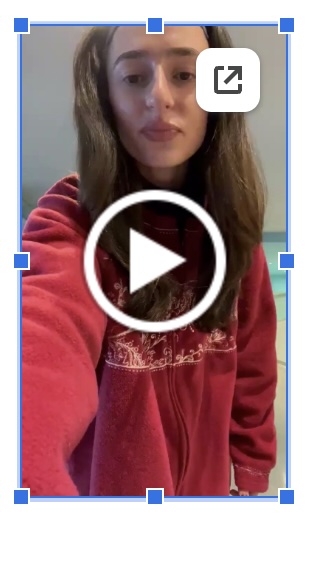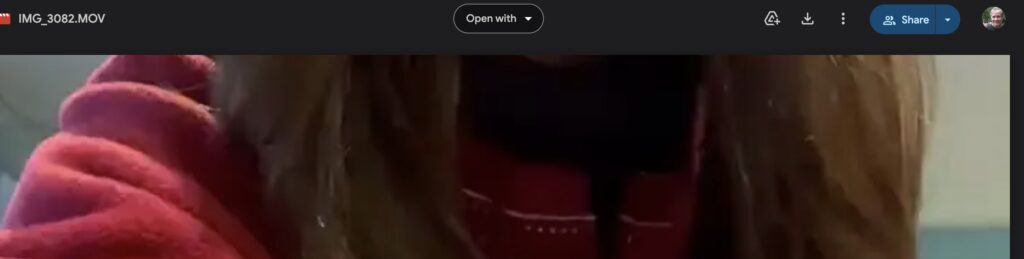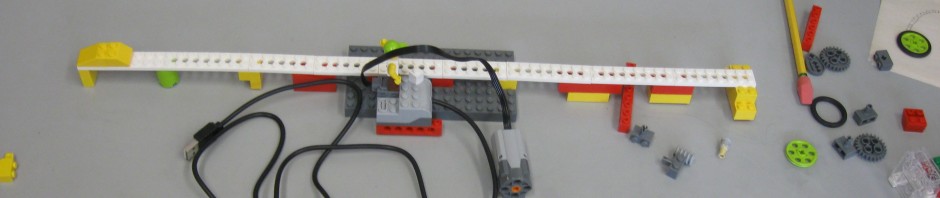I found this not so intuitive and got no help from a google search or ChatGPT. Most help sends you to directions for exporting from complete slide deck to a video.
Anyway, the trick is to select the video on the google slide in question. Mouse over the upper right corner of the video where there is a square with an arrow. The words Open In Drive appear. Click on that and the video opens in drive (opens video in a new tab). Then you can click the download button – the arrow pointing down on a little open box to the right of the Share button. See below for screenshots.