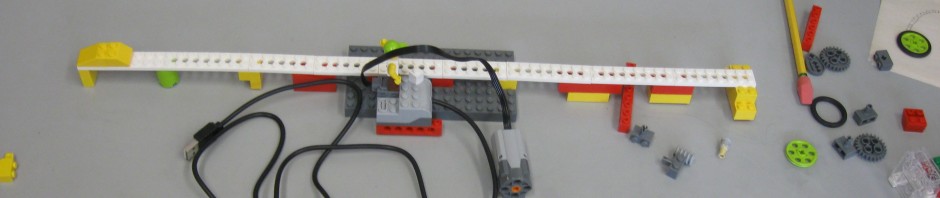With many schools moving from hybrid or remote to in-class learning, I wanted to discuss ways to restore more of a face to face feel to classrooms. In Massachusetts, families still have the option of staying remote and about 10% of our middle and high school students are staying remote. What this means is that we still have to teach concurrently for most or all of our classes. The challenge we face is how to restore a more face to face feel to our classes while still providing an equitable, quality learning experience for remote students. Some specific goals are:
- We don’t want to kids to feel they may as well be at home,
- We want to “make up” for lack of connection and social-emotional health during remote and hybrid modes,
- We want opportunities to be offline and physical and to have no screen times.
It’s helpful to think about two models for teaching concurrently. I call them As If All Remote and As If All In-Class. For a full explanation, see the podcast below or read the summary shown after the video.
As If All Remote
Treat all students as if they are remote. All students are in same Google Meet whether in-class or remote. Students may have headphones and be locked into the laptop. Note: you don’t really need in-class AV projector as all students have presentations in front of them.
PROS:
All students same AV and teaching and learning experience.
Students can interact with each other easily via chat or speaking.
Students can hear and be seen by each other easily.
CONS:
Limits in-class students to remote experience, which lacks a face to face feel.
Lots of screen time, students and teacher may experience “Zoom burnout”
It’s hard to get students to participate.
There can be lots of additional prep such as shared docs and new tools.
Students can feel as if they may as well be home.
As If All In-Class
Treats all students as if they were in class with remote students just being “a little farther away” and accessible via technology. Only remote students are in Google Meet. In-class students treated as normal face to face students. Note: you use in-class AV used as it would be normally.
PROS:
Can maximize face to face experience for in-class students.
Familiar and comfortable for teachers and in-class students.
Can be good for lecture mode and/or mobile teacher using iPad or ThinkPad presenting but walking around class.
CONS:
Hard to have 2 way experience for remote students.
Equity issue may arise if remote students have different (not as good) experience.
Remote students hearing and seeing in-class student comments is challenging (pro video conference equipment may be able to mitigate this).
Remote students seeing actual chalkboard or whiteboard difficult (using teacher device best using tools like JamBoard or iPad with Apple Pencil) but that can cause reverting back to As If All Remote).
Feedback and echo issues can arise if in-class students use their devices, even intermittently to comment/share.
As more and more students return to the class but we still have some remote students that require us to teach concurrently, what are some ways to make As If All Remote feel more face to face? A lot depends on content area and our personal pedagogy and but here are some things I have tried.
- Have only remote students in Google Meet (or equivalent) when no interaction between students is required. Examples of this are: teacher talk, mini-lessons, teacher only questions (repeat for each group). In-class students use in-class AV and listen to teacher directly. This is essentially switching to As If All In-Class when possible. If some interaction is needed, you can do your whole class Meet at the very start of class using chat, checks-in, questions, discussions, and presentations and in-class students can exit Meet after that.
- Untether yourself from your device and desk as much as possible.
- Walk around in class during independent work; combine with 1×1 breakout room check-ins with remote students; don’t forget to monitor for remote students asking for help if you are walking around.
- Use a mobile device for presentations that are sent to Meet and projector, walk around the class when presenting.
- Seems obvious but use mask breaks to talk to students. I have also been making sure middle schoolers leave their phones behind on mask breaks so they get a screen break.
- Always start 1×1 remote checkins with a connection question or comment to the student. For example, I saw your game night or a simple, “How are you?”
- Increase face to face time with students with lunches in class, clubs, etc.
- Offer a paper option to further decrease screen time and give students a chance to use their fine motor skills.
- Restore hands-on activities that you may have been doing with demos or simulations (with materials sent home to remote students).
- Record lectures as podcasts and use class time for working with content independently, with partners, or with teacher.
- Replicate your face to face teaching style as much as possible.
In terms of replicating my face to face teaching style that means short meetings at the start of class to set goals, do attendance, go over logistics, and to provide mini-lessons and content as needed for the current engineering or Computer Science project. A Google Meet worked fine for this though it was harder to discern how I was being received than it would have been face to face. It was also hard to know if students were attending to what I was saying, especially for remote students. After the Meet, I constantly meet with students to check on progress and help with any issues they are encountering, which is exactly what I do normally. A Google Meet 1 to 1 breakout room worked fine for remote students. For middle school students doing coding with Computer Science Discoveries from code.org, I set up a desk near my desk to do a screen share so I could see their screen better – without getting too close. However, we talked directly rather than using headphones to maximize the face to face feeling. I also used the Google Meet for student presentations of their work – a Google Slide for engineering students with the student narrating. For computer science students, I would posting a link in Google Meet Chat for all students to try the project or web site created. The other students gave feedback in Chat and seemed more comfortable with that rather than unmuting and speaking with their microphone. This would be done with the whiteboard/TV and WIFI Airtame projection normally. I frequently had that going in adddition to the Meet so students could either look at the TV or their Chromebook.
In summary, since I could send robot kits and Arduino kits home for engineering students and CSD was all online, I felt I got close to providing what I would do normally. The exception is that we did not work in groups nearly as much and troubleshooting robot and circuit issues took considerably longer with remote students. It was just much harder see what they were doing. I ended up asking students to email photos of their circuits back and forth a lot whereas if they were in-class, I could quickly see what they were doing and point out possible issues. However, all in all, I felt like I came very close to provide what I would in a normal year.